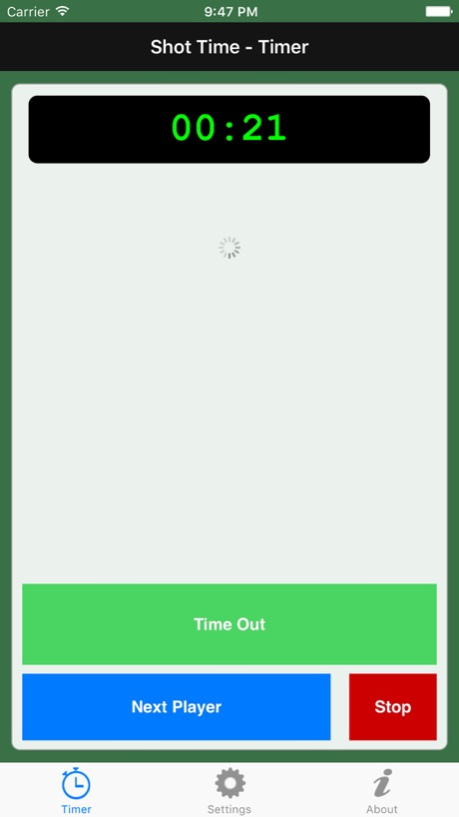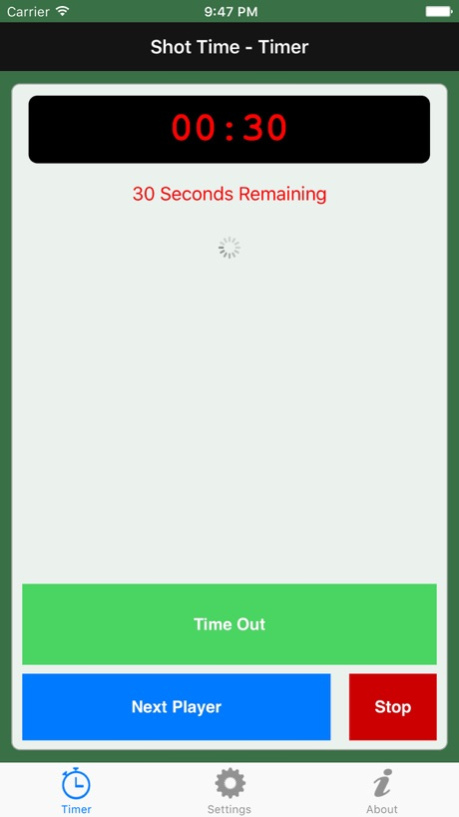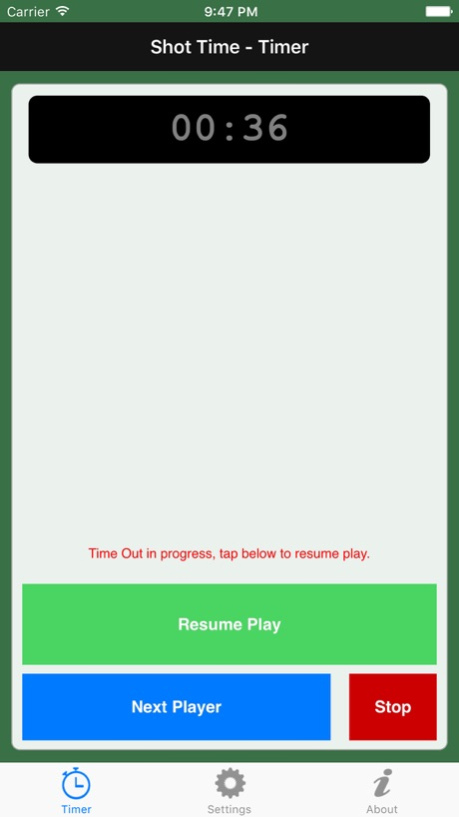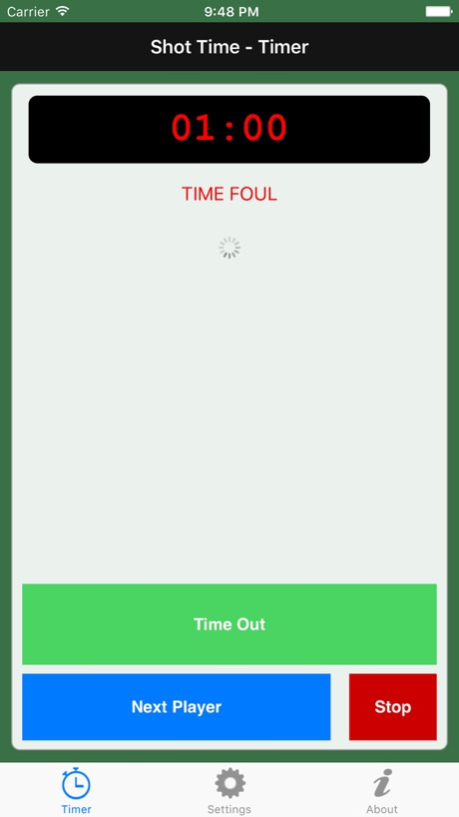Shot Time Lite - Pool Timer 1.5.1
Free Version
Publisher Description
Designed to make the timing of pool matches easier.
Many pool leagues now incorporate the "Shot Time" / "Shot Limit" / "Time Foul" rule, whereby the Referee or Timing Person must call a foul after 60 Seconds has been taken for a given shot.
As a ref / timer, keeping track of the time can be difficult, hence the need for this app.
With Shot Time, things are easy.
- Start / Restart when each player starts their shot (arrives at the table).
- Time Out / Pause the shot, if neccesary.
- On screen alerts at 30 Seconds ("30 Seconds Remaining"), 50 Seconds ("10 Seconds Remaining") and 60 Seconds ("TIME FOUL").
- Turn Alerts on or off.
- Turn on discreet "vibrate" on alert.
- Turn on voiced announcements.
- Turn on Animation during play.
A simple app to make the process of timing pool matches simple.
"Shot Time Lite", the free edition, is supported by Google AdMob Interstitial Ads, which load when you click "Stop" on the timer.
Optionally, an In-App Purchase can be made to remove the advertisements permanently.
--
A special request from the developer...
If you like the app, please share the app, or leave a review in the App Store, to help other people find out about the app. You can perform either of these actions from the "About" screen in the app.
Feb 8, 2018
Version 1.5.1
This app has been updated by Apple to display the Apple Watch app icon.
Under the hood improvements for iOS 11
About Shot Time Lite - Pool Timer
Shot Time Lite - Pool Timer is a free app for iOS published in the Health & Nutrition list of apps, part of Home & Hobby.
The company that develops Shot Time Lite - Pool Timer is Mike Irving. The latest version released by its developer is 1.5.1.
To install Shot Time Lite - Pool Timer on your iOS device, just click the green Continue To App button above to start the installation process. The app is listed on our website since 2018-02-08 and was downloaded 3 times. We have already checked if the download link is safe, however for your own protection we recommend that you scan the downloaded app with your antivirus. Your antivirus may detect the Shot Time Lite - Pool Timer as malware if the download link is broken.
How to install Shot Time Lite - Pool Timer on your iOS device:
- Click on the Continue To App button on our website. This will redirect you to the App Store.
- Once the Shot Time Lite - Pool Timer is shown in the iTunes listing of your iOS device, you can start its download and installation. Tap on the GET button to the right of the app to start downloading it.
- If you are not logged-in the iOS appstore app, you'll be prompted for your your Apple ID and/or password.
- After Shot Time Lite - Pool Timer is downloaded, you'll see an INSTALL button to the right. Tap on it to start the actual installation of the iOS app.
- Once installation is finished you can tap on the OPEN button to start it. Its icon will also be added to your device home screen.